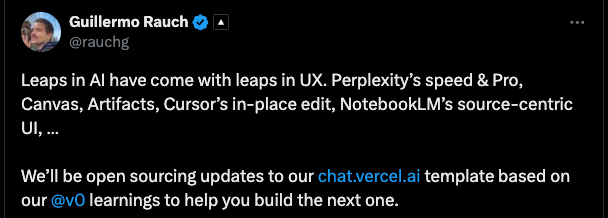- Published on
UX Innovations Supporting AI
- Authors

- Name
- Ajitesh Abhishek
- @ajiteshleo
If the past tech trends are any reference, the UX evolves and aids the tech trends. The mobile wave gave us swipe, location aware experience, etc. The cloud was mostly accompanied with consumerization of IT and better deployment patterns.
The AI waive is no different. It has been hugely complemented by UX innovations. But it's early days and we are yet to see the full potential of what's possible.
Writing this blog, as a notes to myself and as helpful reference for others on what's working that we can learn from.
My favourite ones
Cursor CMD+K experience
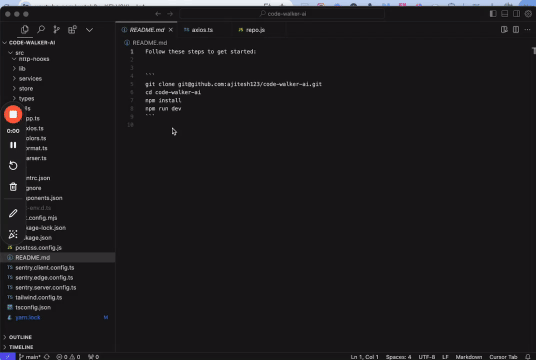
Claude State Management
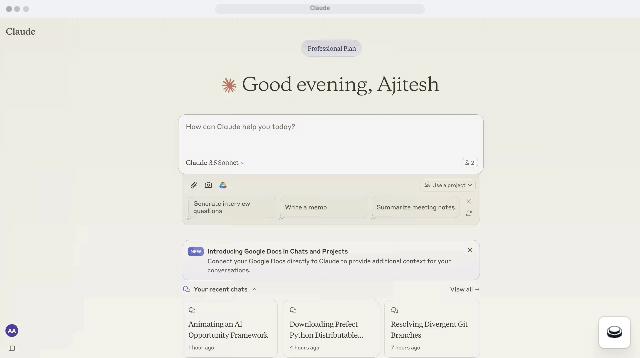
Google NotebookLM's Podcast-like experience
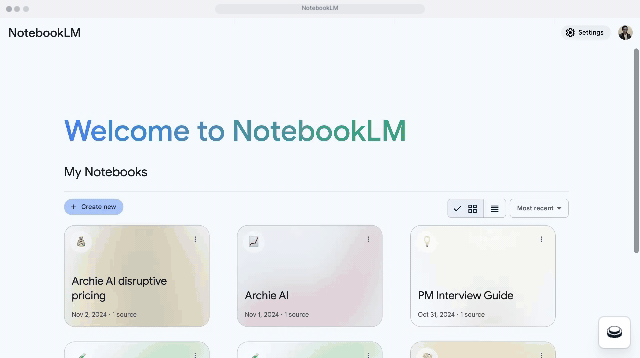
Podcast has always been an engaging way to understand about a topic while doing other things. Google NotebookLM mimicked this experience by allowing users to create podcast about a topic, which makes it so muc entertaining to consume knowlege vs reading long-form text output.
Natural Language commnd in devtools such as Codium, Archie AI etc
The integration of intuitive commands (like /help, /review) has become increasingly popular, especially in AI code review tools.
Pre-canned prompt in Gradio, Archie AI, etc
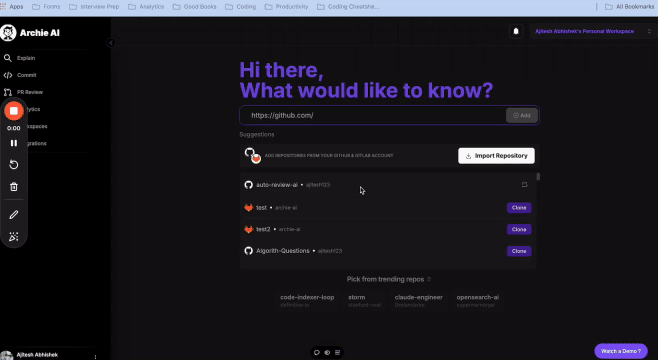
Most chat-based tools including Gradio, OpenAI itself etc have some pre-canned prompt to help users get started. If you can ensure superior experience for pre-canned prompts, this has been a great way to onboard users.
My takeaways
Following can be handy tools when designing experience for AI:
- Making use of pre-configured interactions to ensure a consistent and reliable user experience.
- Utilize streaming responses and automatic scrolling to keep users engaged and informed about the AI's processing status.
- Storing intermediate result, allowing to mutate it and managing/referencing past interactions can be hugely helpful.
- Taking inspiration from real-world experiences such as podcast, etc can help make AI more engaging.